TipsDotCom News And Updates
The TipsDotCom News and Updates section is where you can look to get an overview of the latest tips and articles.
Oct 28, 2023
Allow my Organization to Manage my Device - Yay or Nay?
Ok to allow my organization to manage my device? Here are my recommendations from an IT pro on how to deal with this. Spoiler alert: most get it wrong.
Continue reading "Allow my Organization to Manage my Device - Yay or Nay?"
Jul 10, 2022
Destination Path Too Long Error When Copying Files - Solved
A destination path too long error when copying files or folders is pretty annoying. Now it doesn't have to be with this proven solution.
Continue reading "Destination Path Too Long Error When Copying Files - Solved"
Jul 04, 2022
Change The RDP Listening Port in Windows - Here's How
You can change the RDP listening port in Windows via this setting in the registry. Don't forget to make changes in Windows Defender firewall too.
Continue reading "Change The RDP Listening Port in Windows - Here's How"
Jul 01, 2022
Share OneDrive Files With External Users - Complete Guide
Here's how I share OneDrive files with external users, even if they don't have a Microsoft account. Modern file sharing makes it easy.
Continue reading "Share OneDrive Files With External Users - Complete Guide"
Jun 28, 2022
Windows 11 File History - Automated Backups
Using Windows 11 file history to automatically backup your files. Learn about backup frequency, retention period and common mistakes.
Continue reading "Windows 11 File History - Automated Backups"
Jun 25, 2022
Windows 11 Device Manager - Fixing Devices That Don't Work
Using Windows 11 device manager to fix problems with faulty devices. Updating device drivers and manually loading drivers to solve problems.
Continue reading "Windows 11 Device Manager - Fixing Devices That Don't Work"
Jun 23, 2022
MFP Gmail Settings - Scan to Email Not Working Anymore?
MFP Gmail settings need to be adjusted. Google's security requirements have changed and you will now need an app password for scan to email.
Continue reading "MFP Gmail Settings - Scan to Email Not Working Anymore?"
Jun 16, 2022
Google 2 Step Verification - Complete Mini Guide
Boost your Google 2 step verification skills and learn about the Google Athenticator app, app passwords and more in this useful guide.
Continue reading "Google 2 Step Verification - Complete Mini Guide"
Jun 09, 2022
Gmail Calendar in Outlook - Sync Via The Secret Ical Address
You can see your Gmail calendar in Outlook by adding account settings in Outlook with the correct secret ical address for your calendar.
Continue reading "Gmail Calendar in Outlook - Sync Via The Secret Ical Address"
Jun 07, 2022
Gmail Block Sender - Is Your Gmail Inbox On-Point?
Are you using the Gmail block sender feature? It's not prominently placed in the Gmail interface, but a great tool to keep your inbox tidy.
Continue reading "Gmail Block Sender - Is Your Gmail Inbox On-Point?"
Jun 01, 2022
The Specified Procedure Could Not be Found When Opening Photos
The message that the specified procedure could not be found when opening photos in Windows indicates that there is a problem with the app.
Continue reading "The Specified Procedure Could Not be Found When Opening Photos"
May 31, 2022
Microsoft Edge Quick Links
Working with Microsoft Edge quick links feels intuitive. You can rearrange, display more than one row, pin or hide quick links.
May 24, 2022
Your Mailbox Has Reached Its Maximum Size Limit - Solution
When your mailbox has reached its maximum size limit you won't be able to send or receive any more messages. Here's what to do.
Continue reading "Your Mailbox Has Reached Its Maximum Size Limit - Solution"
May 22, 2022
Outlook Search is Not Working - Solved
Outlook search is not working properly and shows only partial results or no results at all even when it should. This is a known issue.
May 19, 2022
Windows 11 Taskbar Survival Guide - Popular Tweaks
The Windows 11 taskbar now comes with widgets and many other customizable options. Are you missing out on things?
Continue reading "Windows 11 Taskbar Survival Guide - Popular Tweaks"
If you've enjoyed this article or found it useful, I'd appreciate it if you'd let me know by clicking the Like (or Share) button below. Thank you!






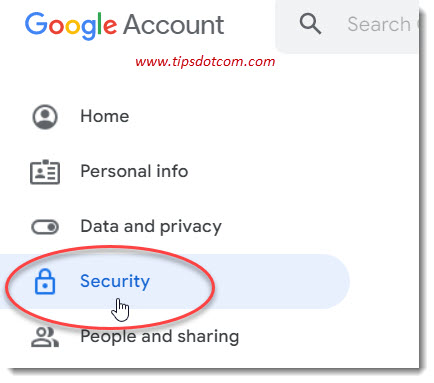
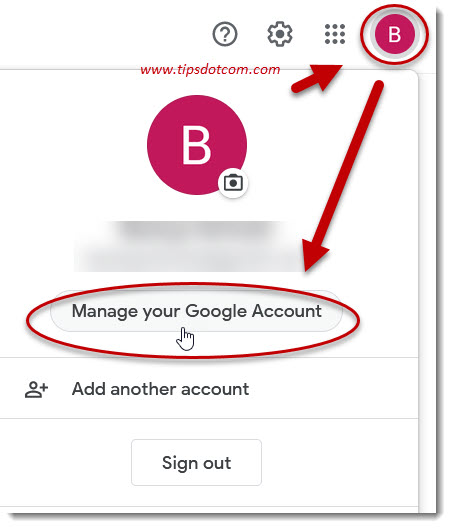
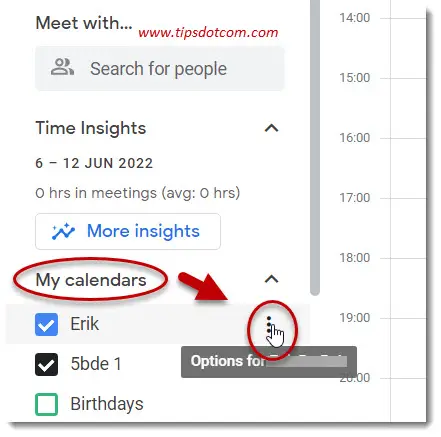


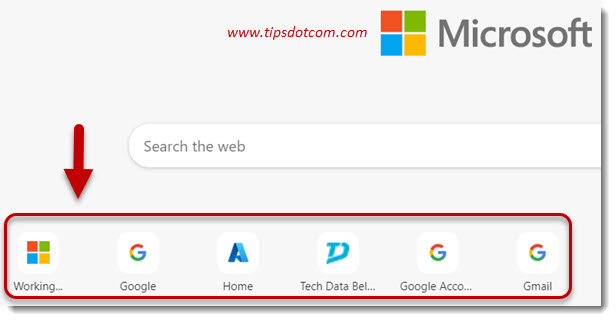
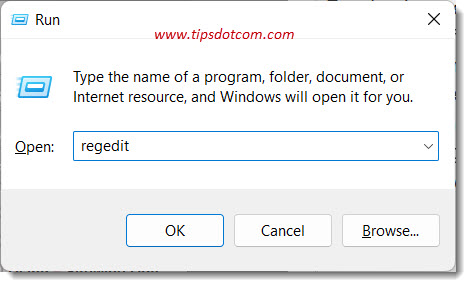
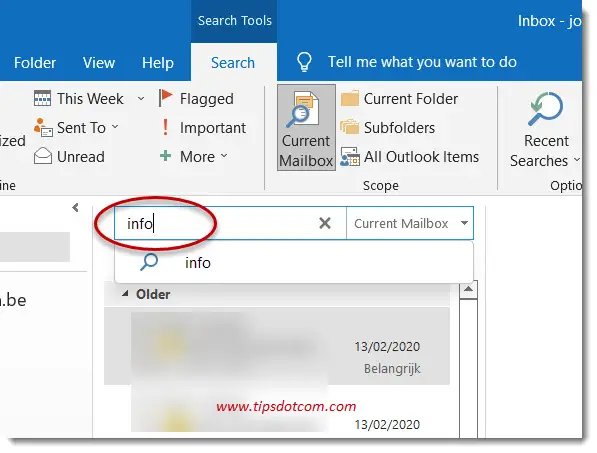
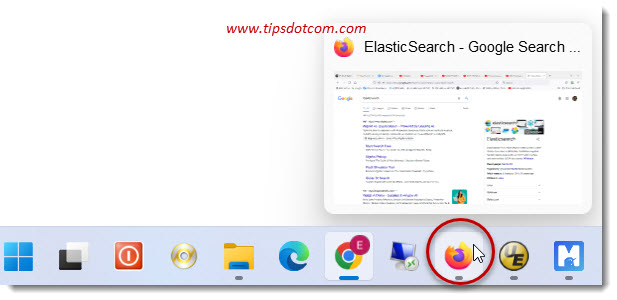
New! Comments
Have your say about what you just read! Leave me a comment in the box below.