How to Remember Passwords in Modern Times
Does your computer know how to remember passwords? Because, if it doesn’t, it’s you who has to do all the brain work. And computers happen to be pretty good at remembering things. You’re making life unnecessarily hard on yourself if you’re not tapping into the benefits of a program to remember passwords.
Sure, we all know the friendly hints in Internet Explorer or Firefox or Google Chrome to remember your username and password whenever you need to supply a password, but sometimes we specifically don’t want to save our passwords. Many people still share a computer with others under the same account in one household. Likewise, if you’re using a public computer, you certainly don’t want your personal passwords to be saved for others to abuse.
Either you are a well-organized individual or you are not, but in today’s world, we simply need more brain-capacity to remember online web site passwords. Even if you meticulously keep track of all your online accounts, all your passwords to access e-mail or data at work, passwords to access bank accounts or credit card accounts, passwords for the websites you visit and who knows what more, chances are that you either
- Take the easy way out and use the same password for everything
- Send passwords via e-mail (or receive them)
- Sooner or later still find yourself in a situation where you can’t dig up your correct password
- Or have a centralized file that contains all your passwords (which is not very secure, because that file is not encrypted, even if you put a password on it)
How to Remember Your Password
A better, more efficient way to elegantly manage your passwords and save plenty of time, is to use Dashlane password manager. Dashlane can be best described as a piece of “remember password software” that will centralize all your passwords in a secure, military-grade AES-256 encrypted location.
Voted as the best free password manager, you can download and install Dashlane on your computer and from then on, you only have one password to remember. With this one“Master” password, you will then have access to all your other passwords, nicely organized for you in one secured, easy to point-and-click location.
This way, you stay organized, only have to remember one password and can securely share any one of your passwords with another person without sending it in an e-mail in plain text format. What’s more: you’ll no longer have to figure out how to remember a password that’s hard to guess but easy to remember because you simply let Dashlane generate secure passwords and remember them for you. Basically, you’ll move to a modern level of sophistication when it comes to password usage. Welcome to the world of apps that remember passwords!
The Dashlane password manager can be downloaded free from the Dashlane website. Download the setup file to your local hard drive.
How to Remember Passwords With Dashlane
Once you have downloaded this free program to remember passwords on your hard drive, you are ready to install it and enjoy modern password management efficiency.
To install, navigate to the downloaded file, right-click and select “Run as administrator”.
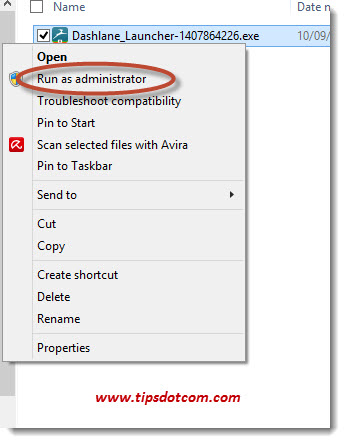
In the Windows User Account Control dialog that comes up, select “Yes” to continue.
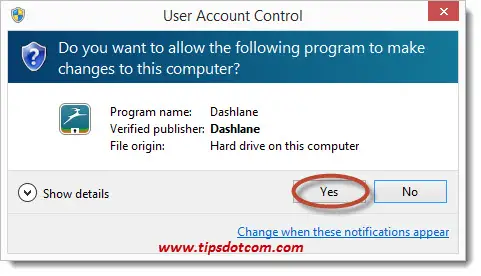
An overview window will come up. Click “Install” to continue.

The installation wizard will show the progress of installation.
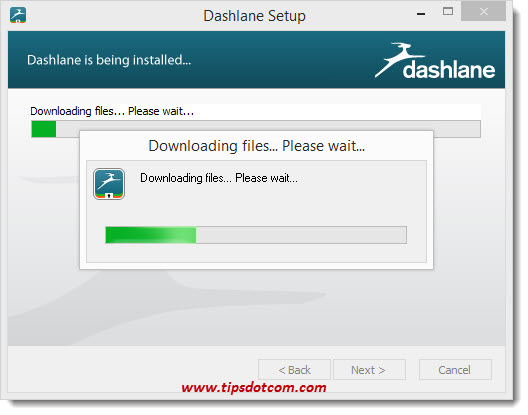
Installation proceeds with copying files...
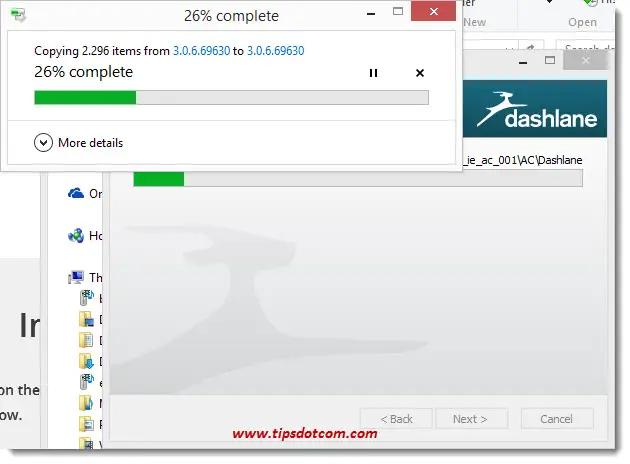
When installation is complete, the Dashlane password manager will allow you to create a new account (or sign in to an existing one if you already have a Dashlane account).
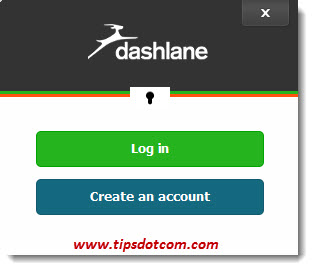
To create your new account, enter your e-mail address and choose a strong Master password (which will give you access to all your online website passwords). Dashlane helps you to make sure that you select a strong password.
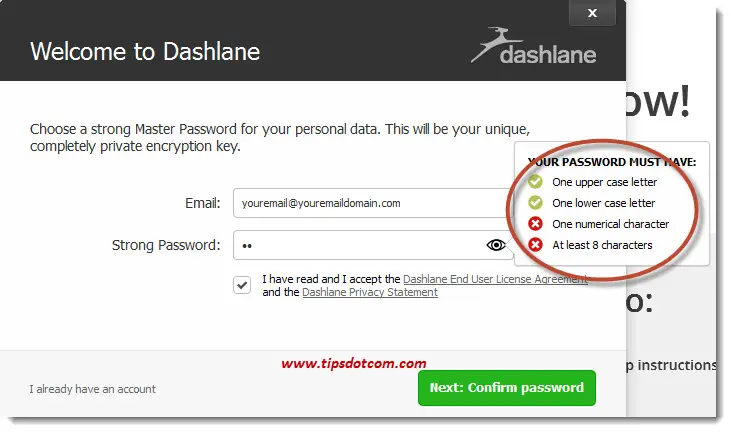
After this step, you will have to confirm your Master password and from that point on, you will no longer have to worry about how to remember passwords. From now on, you remember just one password and your password manager software will remember online web site passwords and remember network passwords for you.
If you have saved passwords in your browser from before your Dashlane account, Dashlane will suggest to import them into your account. The password manager software works by adding extensions to your browser, so it will recognize login pages and display an icon that you can click to automatically fill in the correct login details and log you in. The screenshot below shows a Facebook login screen where Dashlane offers to enter the password and log in automatically.

If you're not sure about how to remember passwords in Dashlane, please be advised that you can choose whether or not you should enter your Master password each time you want to access a password from your managed password list.
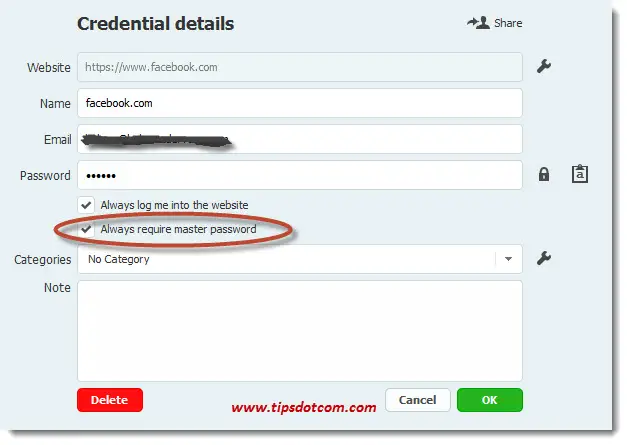
So if you’re worried that another member of your household would be able to use your passwords, you can select the option to always require the Master password.
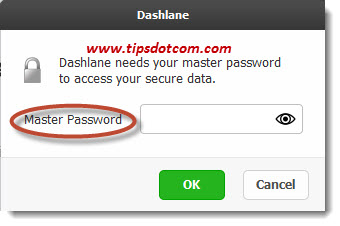
No more wondering how to remember passwords and here’s yet another benefit: if you need to share a password with someone, you no longer have to send it to them in clear text via e-mail. Rather use the “share password” function in order to share passwords in a much more secure way.
If you found this article helpful, please take a moment and leave a comment below. Thank you, I'd appreciate it!
If you've enjoyed this article or found it useful, I'd appreciate it if you'd let me know by clicking the Like (or Share) button below. Thank you!






New! Comments
Have your say about what you just read! Leave me a comment in the box below.