Computer Screen Sideways?
It’s pretty disturbing to find your computer screen sideways all of a sudden. You’d be surprised how many people have fallen victim of a sideways screen, yet there’s a very simple solution.
Windows has a “special” keystroke combination to change the orientation of the screen. I know, after you’ve spent a while feeling stupid because your screen is in the wrong orientation, and your neck is starting to hurt from tilting your head, you probably won’t see much merit in this hidden keyboard combination, but still there is a very good reason why this feature exists.
But first let me tell you that the keystroke combination that you should try is
CTRL-ALT-LEFT ARROW
Or
CTRL-ALT-RIGHT ARROW
That means that you have to press and hold both the Control and ALT key on your keyboard and then, while holding both these keys, press the left or right arrow key on your keyboard (depending whether your screen is sideways to the left or to the right).
If this little tip has helped you out, please take a moment a leave a comment at the bottom of this page, I would appreciate it.
If you don’t know what the Control and ALT keys are, take a look at the image below and it will become clear.
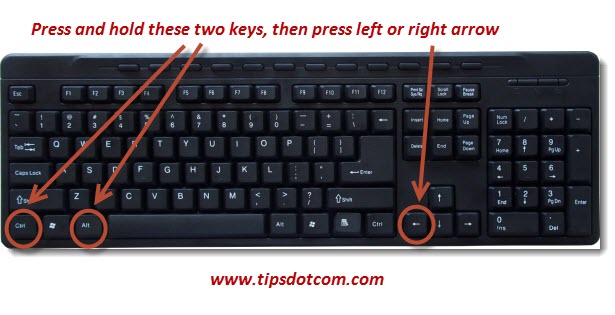
But don’t worry, if you’re not sure whether to use the left arrow or right arrow combination, you can experiment with it. You can safely repeat these keystroke combinations as many times as you like, Windows will tirelessly keep rotating your screen according to your keystrokes.
You can even try the combination with the UP or DOWN arrow keys, these keystrokes will rotate your computer screen upside down and back to normal orientation.
I've received numerous calls for help from people who panicked when they suddenly found their computer screen sideways. Of course, there's no reason for panic, no need to think that your pc is infected with some kind of virus or malware infection, this is indeed a standard, built-in feature, present in several subsequent versions of the Microsoft Windows operating system.
As a matter of fact, screen rotation functionality is also found in Apple Mac operating systems and in most Linux operating systems (and probably some other oses as well).
Why Does The Computer Screen Sideways Keystroke Combination Even Exist?
If you’re like many people, and your computer screen is sideways, you might ask yourself, why do the software engineers even provide this “feature”?
Well, the answer may be much more meaningful than you’d expect, because actually, there is a good reason for this behavior.
Some computer monitors are designed so that they can be rotated, or pivoted around their axis.

Some people who work with long lists of code, like programmers or people
who have to go through endless lists of web code, prefer a vertically
oriented screen to make their lives easier. Then, there are also the
individuals who work with word processing software or vertically
oriented spreadsheets and prefer to have their computer screen sideways.
My sports club where I play squash weekly has an electronic
reservation system for squash courts and they have a number of computer
screens where members can log in and make reservations. These screens
are also oriented vertically as the reservation system has a rather
vertical “structure”.
I’ve never heard of people who want their laptop screen sideways, but still this keyboard combination will also work on laptops.
Now you know, if your screen is sideways, just use the CTRL-ALT-UP or DOWN arrow combination and you’re good to go.
Pranks and Computer Repair Services
While the computer screen sideways keyboard combination has its use, it will be clear that this is also a very popular prank among office coworkers or household family members.
Once I even found a “my screen is sideways” call for help in my inbox from someone whose cat walked over her keyboard.
I’ve even read stories about a “mystery shopping” organization who were testing and comparing computer repair services companies for honesty and work ethics. They sent in a computer with the computer screen sideways, pretending they didn’t know what was wrong and asked for a repair of the situation. It was very sad to see that some of the computer repair service companies charged large sums for so-called replacement of video subsystems and expensive labor hours to correct the sideways screen. I give you this story as a friendly reminder that it never hurts to be very critical when you need a computer repair service.
Again, if you think this article was helpful, may I please ask you to leave a short comment at the bottom of this page, or "like" my page.
If you've enjoyed this article or found it useful, I'd appreciate it if you'd let me know by clicking the Like (or Share) button below. Thank you!






New! Comments
Have your say about what you just read! Leave me a comment in the box below.