How to Get Free Google Drive Storage
Let’s talk about how to get free Google Drive storage. You may have heard about free Google cloud storage and want to find out more about it, in particular whether or not there’s a catch. There ain't no such thing as a free lunch, right?
Well, it appears that some things in life really are free and free Google storage seems to be one of them. In this article I’m going to show you how to get free Google storage with a free Google Drive account.
One Last Thing Before I Share With You How to Get Free Google Drive Storage
Before we get started there is one last thing I need to address. If you already have a Gmail account, you also get free storage on Google Drive included with your Gmail account. The only thing you need to know then is how to access Google Drive storage. And that is super easy! (But don’t worry if you don’t already have a Gmail account, we’ll get to that in a minute).
Just sign in to your Gmail account like you normally do and look for the icon with the 9 dots (the Google Apps icon) near the top right corner of your screen.
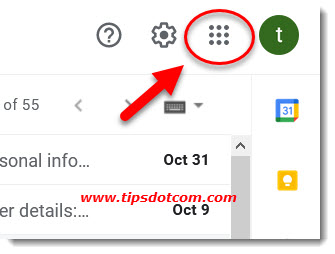
Now click the Google Apps icon and select “Drive” from the list (you may have to scroll down a bit if you don’t see it).
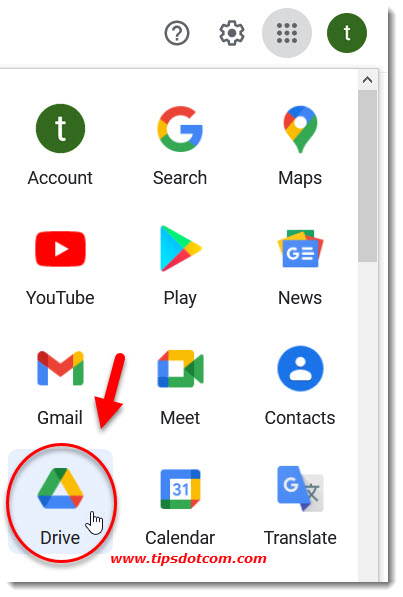
This will immediately take you to the free Google cloud storage that is included in your Google account. You may have not realized it, but the Google Drive feature has always been a part of your Google account and this is how easy it is to access it and start using it.
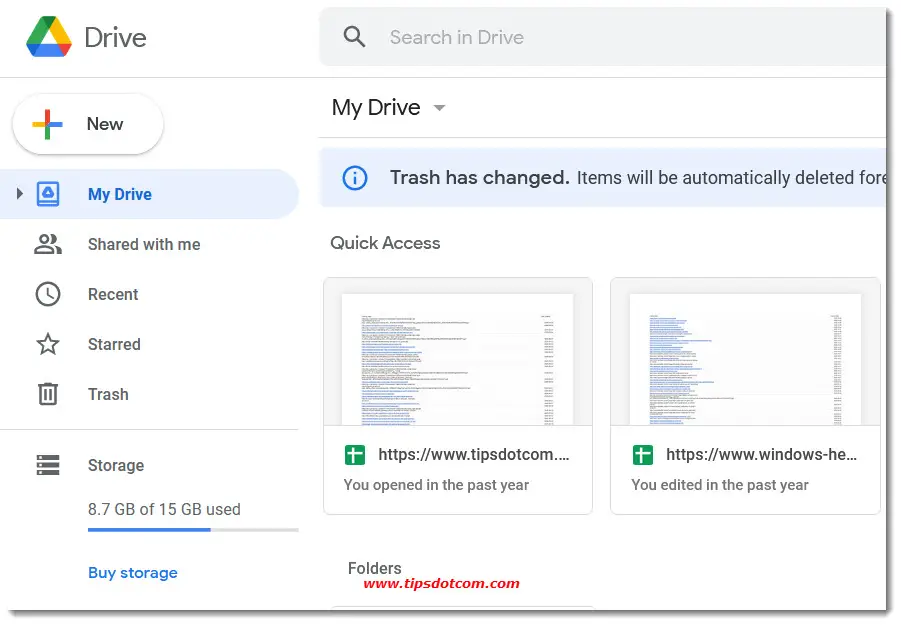
Now that you know how to access your Google Drive storage, you may want to learn a bit more about how to actually use it. I’ve prepared a separate article for that, so please feel free to click here to learn how to use your Google Drive.
But how do you get free Google Drive storage if you don’t have a Gmail account? Luckily, that’s not too complicated either. You start by signing up for a free Google account here.
You’ll see a signup screen like this:
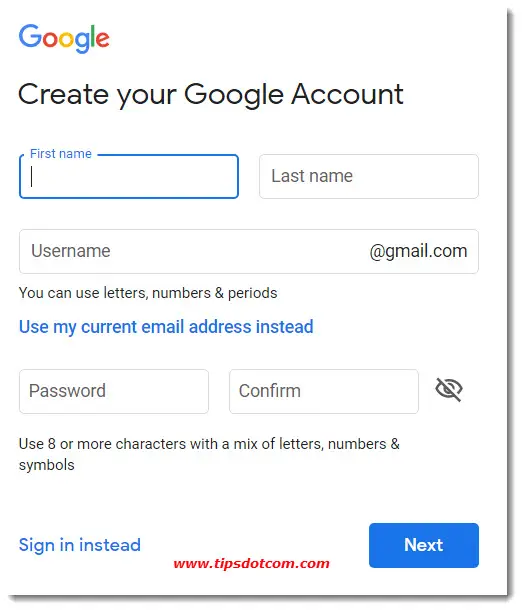
Enter your first and last name, pick a username, choose a password and click next.
In the next screen, you can optionally enter your phone number (so your Google account service can contact you in case you forget your password), add a recovery email address (also optional), your birthday and gender and then click next.
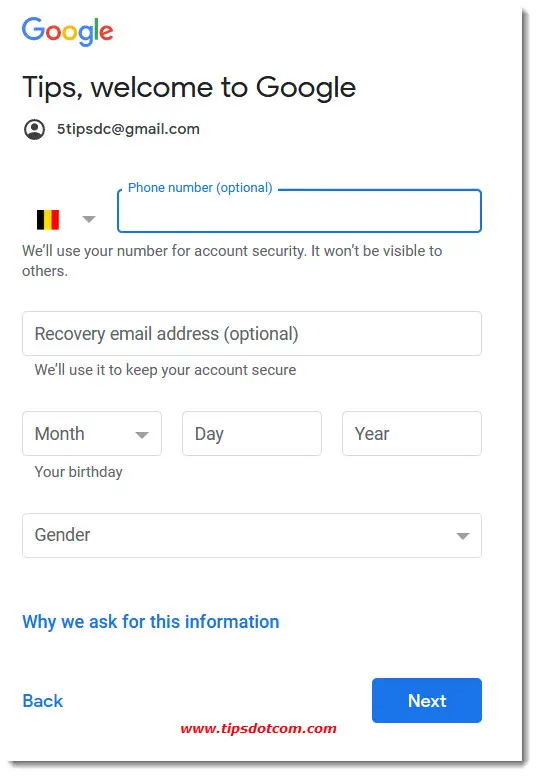
Now you’ll see the privacy and terms where you have to scroll down, select the two checkboxes to agree with the terms and click the create account button.
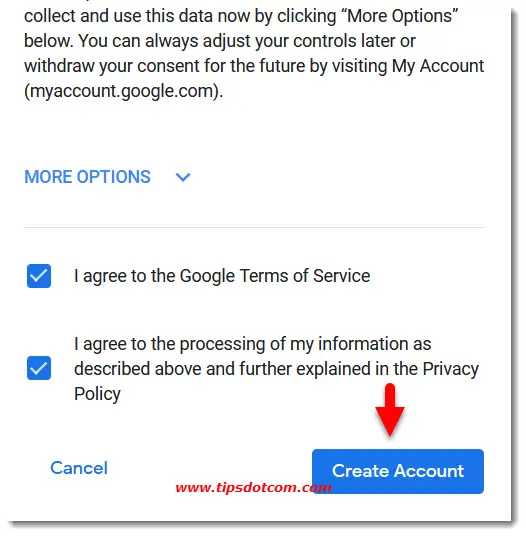
You’ll get an additional screen about personalization settings for your account where you can click “more options” to change your personalization settings or confirm to create your account.
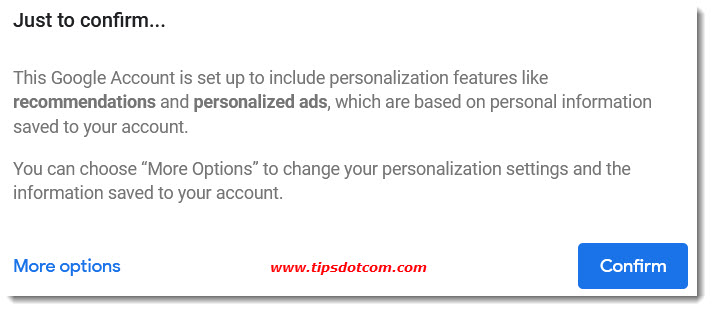
Next you’ll be taken to your Google account welcome screen.
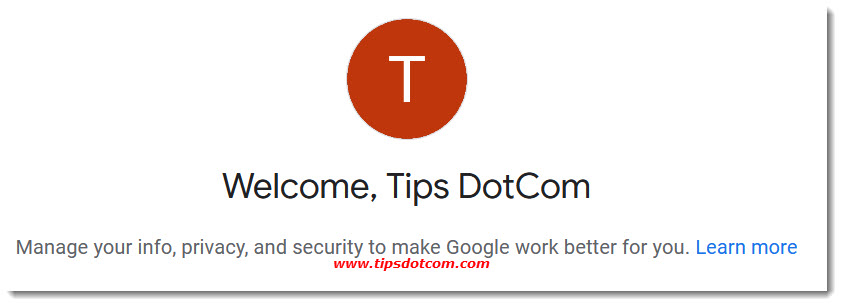
On the right hand side of your screen, you’ll see the Google Apps that are included with your new account, among which you can find your free Google Drive account.
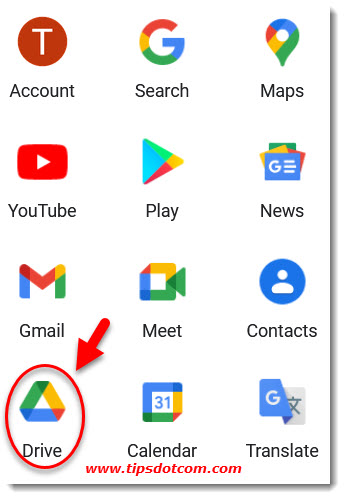
This is how to get free Google Drive storage and you are now ready to start using your Google Drive 15gb free storage that comes with your account.
If you’re excited to learn more about how to actually use your new cloud storage, please visit my article on how to use Google Drive.
Google Drive 15gb Free Storage Limit
There is indeed such a thing as a Google Drive free storage limit, which is set at 15gb. You can think of it as an accessible way to get to know the features and benefits of Google cloud storage and of course if you outgrow your Google Drive free storage limit of 15gb, you can always upgrade to a paid subscription which can offer you 100gb for $1.99 per month or even up to 2tb for $9.99 per month.
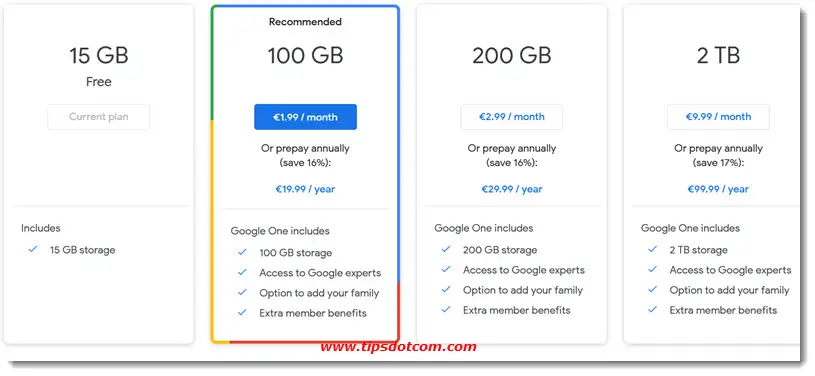
That explains why in the case of Google Drive cloud storage there is such a thing as a free lunch, because it’s Google’s way of signing up many users who initially only want to use the service below the Google Drive free storage limit. The more people who discover how to get free Google Drive storage, the more potential paying customers Google attracts. As long as enough people eventually switch over to a paid subscription, Google’s bottom line will be in good shape.
That brings us to another important point:
How to Effectively Manage Your Google Drive 15gb Free Storage?
Indeed, now that you know how to get free Google Drive storage, it may be a good time to talk about what you can do to keep it free (and stay below the Google Drive free storage limit of 15gb).
It should be noted that everything inside your Google account counts against the 15gb storage limit. That means that if you also use the email account (Gmail) it will also use a part of your storage. The same is true for the other Google apps in your Google account. I have prepared another article that explains what you can do if your Google account storage is almost full. Please feel free to check that out. Also, if you want to discover what Google Cloud storage can mean for you to store photos, I have written another article where you can learn how to get unlimited storage for your photos.
With this I hope to have given you some ideas on how to get free Google Drive storage, how to use it and how to manage your storage capacity.
If you've enjoyed this article or found it useful, I'd appreciate it if you'd let me know by clicking the Like (or Share) button below. Thank you!






New! Comments
Have your say about what you just read! Leave me a comment in the box below.