Password Storage Software
Let’s explore the world of password storage software. If I have to name one utility or tool that has helped my digital life tremendously, password manager software (as it is also often called) would be it.
I can’t even begin to explain how much more organized and in control this has made me from the moment I started using it. Definitely one of those “I should have done this years ago” things.
Not for you you say?
Yes indeed, of course I also kept my passwords neatly filed up in a Microsoft Excel sheet, which was of course also protected by a “master” password on the file itself. And yes, I meticulously kept my password file up to date every time I created a new online account and every time I had to change one of my passwords. So yes, whenever I needed to recall any password for any account or application that I hadn’t used even in years, I always managed to find it within very reasonable amounts of time.
The habit of organizing my passwords like that has helped me to acquire a reputation over the years of being a pretty organized individual and people in my household even turned to me when they need help remembering their passwords.
I figured that no password storage software would be able to significantly improve my efficiency as long as I was disciplined enough to organize my passwords in a central master password file.
I was wrong.
Why I Recommend Free Password Storage Software To Everybody
To be honest, I don’t recall exactly why one day I decided to give a piece of free password storage software a try, but I did (maybe it was because during a drink after my weekly squash game my good friend Joeri told me how super convenient he thought it was).
(Not sure what exactly password manager software is? Feel free to read more in my password manager software article).
My squash buddy used (still does) Dashlane as his password manager software but for me, it didn’t quite work out. The reason? One of the websites that I frequently use to order computer hardware requires me to log in with 3 input fields: they need my customer number, my name AND a password.
As it turned out, Dashlane didn’t cope with this very well. In addition to that, there are certain websites where I log on with several different username / password combinations. For instance I use several gmail addresses, so each time I visit the gmail login page I need to be able to choose one of the multiple e-mail accounts that I have. Dashlane gave me trouble with this as well. This soon led me to believe that password storage software would indeed not provide added value for me.
Until I tried RoboForm.
I gave Roboform a try because it is also a free password manager software so there was no $$ risk involved and my curiosity was now triggered. Actually I guess at first I was still trying to prove that password storage software doesn’t bring extra value and I already pictured myself during next week’s after-squash drinks arguing that using a password manager is pointless.
But
I have to admit that Roboform has some really useful features and
offers quite a lot of superb benefits so that it easily surpasses the
password file approach. On top of that Roboform easily manages the 3 (or more) field login pages that Dashlane didn't and also knows how to deal with multiple logins for the same web page. This screenshot illustrates how Roboform lists all my different Sitesell accounts and all I need to do to log in is select the account of my choice.
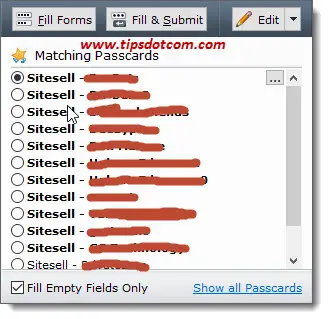
So here are a number of reasons why I recommend using password storage software.
Reason #1
One of the challenges that I often faced with my master password file method was that I kept my master file on my desktop pc. Whenever I was working on my laptop and needed to create or modify a password, I would have to make a note of it and make sure that I would not forget to put it in my password file the next time I would log on to my desktop computer. Not very convenient.
With Roboform, my secured password collection always follows me around, no matter where I am or what device I’m on. Of course I could have opted to place my master password file in the cloud, but that wouldn’t deal with the other challenges.
Reason #2
Whenever I
landed on a web page where I needed to enter a username and password, I
always had to navigate to my master password file, select it, enter the
master password to open it, look up the matching username and password
for the corresponding web page, copy the username and password and then
log on to the page I wanted to access. With my Roboform password storage
software? One single click because it automatically detects what secure
logon page I’m on and automatically suggests the corresponding account
and password. The screenshot below illustrates how Roboform has automatically detected that I was on my Amazon S3 account login page and automatically shows the corresponding credentials in my browsers menu bar. One single click is all it takes me to log in.
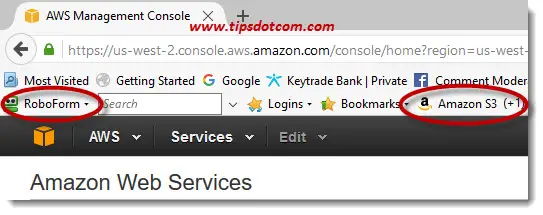
Reason #3
Some people don’t use a master password file but rely on their browser’s built-in capability of remembering passwords for them. Using several browsers on your computer implies maintaining several different password lists for Internet Explorer, Mozilla Firefox, Google Chrome etc. With the Roboform password manager software? One single password database for all your browsers across all your devices.
Reason #4
When creating a new password for a new
account, you sometimes have to go through a tedious trial and error
process in order to come up with a password that is long enough,
contains enough combinations of upper and lower case characters and has
enough overall complexity. Roboform offers a one-click button to
automatically generate strong passwords for you. And you can drag generated passwords to any password field on your screen.
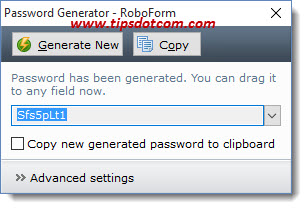
Reason #5
Another annoyance with a master password file when creating a new account is that, again, you have to go to the password file, select it, enter the password to open it, insert the new account password and save the file. With the Roboform password storage software installed, your computer automatically detects that you create a new password and all you have to do is click the save button.

Reason #6
No security risks when sending passwords via e-mail. Rather than sending a password in plain text via e-mail, Roboform can send passwords in encrypted format. Way more professional and much more secure.
Reason #7
Whenever I log in to one of my accounts and their security policy forces me to change my password, I have to go to my master password file again, enter the master password to open it, find the corresponding account password in the file and change it. My Roboform password storage software automatically detects password changes and asks me whether or not I want to save the change in its password database. One click and I’m ready!
Reason #8
Working with a master password file imposes an implicit risk. If you lose the file, you lose all your passwords. Having a solid backup strategy can prevent that, but if you use password storage software you have one less thing to worry about.
The Best Free Password Manager?
I’m not saying that Roboform password storage software is the best nor am I implying that you should choose Roboform. Everyone’s of course free to decide for themselves but for me I must say that I was most convinced by the benefits of Roboform. My friend Joeri uses Dashlane and seems pretty happy with it but for reasons explained above Dashlane wasn’t a good fit for me.
One other important thing to consider is pricing. I mentioned FREE password storage software throughout this article, but that’s not entirely correct. Roboform is only free for the first 10 passwords. If you want to use it to manage more than 10 of your passwords, you need the paid version (which is around $ 19.95 per year, first year $9.95).
In this day and age you won’t get very far with only 10 passwords so to say that Roboform is a free password storage software wouldn’t be entirely correct.
For me personally, it’s definitely worth its price and I would still recommend trying the free version so you can see for yourself whether or not it’s worth spending the $ 20. There are free alternatives available but again, for me Roboform offers great value and I love using it. I think that a password manager is something worth mentioning in any computer tips and tricks collection and I hope this helps someone else :-)
With this article I wanted to highlight the features and benefits of a good password manager software so by any means, feel free to share your comments in the section below or let other readers know what password storage software you prefer. I’d appreciate it, thanks!
If you've enjoyed this article or found it useful, I'd appreciate it if you'd let me know by clicking the Like (or Share) button below. Thank you!






New! Comments
Have your say about what you just read! Leave me a comment in the box below.