Password Monitor Securely Checks Your Saved Passwords
Microsoft Edge’s notification that password monitor securely checks your saved passwords has people freaking out about their passwords. Especially when it alerts the user that their passwords have been found in an online leak. If you’ve seen this message and you’re not sure whether you can trust it, please read on. In this article I’m going to explain exactly what it means and what you should do.
Before we get into that, let’s take a closer look at what the message looks like.
The Message: Password Monitor Securely Checks Your Saved Passwords
Here’s an image of the message in Microsoft Edge.
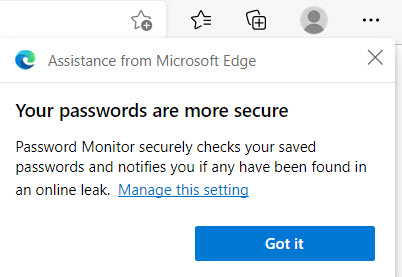
The windows has a title that says “Assistance from Microsoft Edge” and informs you that your passwords are more secure.
Furthermore it reads that password monitor securely checks your saved passwords and notifies you if any have been found in an online leak.
For many this message looks a bit scary, especially if they have no idea what “password monitor” is or if they even have it on their computer. If that’s not enough, there are tons of horror stories going around about phishing scams and what have you.
If you’re not sure what password monitor is and why all of a sudden it is interfering with your online activities, allow me to explain. Password monitor is a built-in feature in Microsoft Edge that allows you to save your online passwords so it can enter them for you the next time you want to sign in to your online account.
Below is an example of Microsoft Edge offering to save my password after I’ve signed into my Amazon account.
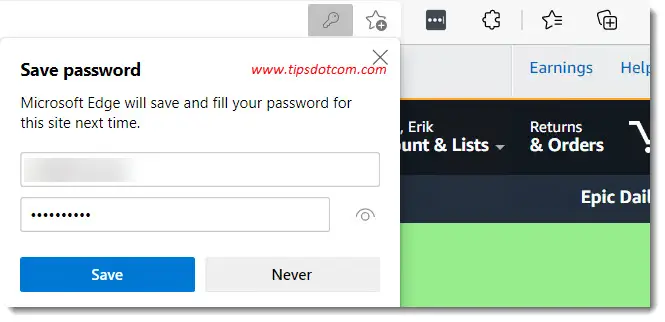
This is of course all very handy-dandy, but there are a few things you have to be aware of when relying on Microsoft Edge’s saved passwords feature. I’ll come back to that later in this article.
What’s important to know at this point is that Microsoft Edge’s feature to store your online passwords is Microsoft’s way of making life a little easier for you so you can rely on Microsoft Edge to come up with your password the next time you need to sign in to one of your accounts.
While it does this, it will also automatically check your password against a database of passwords that are known to be compromised in security breaches. In case you’re wondering what kind of database this may be, allow me to explain.
Password Leak Database
A password leak database is a very large collection of email addresses and passwords that are known to be exposed in certain security breaches on the internet. The website haveibeenpwned.com offers a handy tool where you can manually check whether your credentials may have been involved in an online hack. This is an excellent tool that you can use to double check your security for your online credentials.
Microsoft Edge uses a similar password leak database and if you try to save a password in Microsoft Edge that is known to be compromised, Microsoft Edge will issue a warning, giving you the opportunity to select another password and thus decreasing your chances of being hacked.
That is the reasoning behind the message “Password monitor securely checks your saved passwords and notifies you if any have been found in an online leak” in Microsoft Edge.
Do Not Rely on Microsoft Edge Password Monitor Alone
Earlier in this article I hinted that you should always keep track of your own passwords, even if you rely on Microsoft Edge to store your passwords for you. The reason is that in case of a serious failure on your computer you can’t always depend on Microsoft Edge to whip out your passwords for you. If your computer should crash due to a hardware or serious system failure, Microsoft Edge might no longer be functioning or accessible, which is why you want to have your own system of keeping track of your passwords. This can be with the help of a special password management utility or even a physical notebook where you write down your passwords, as long as it is a system that you can rely on when your computer goes down.
There is a slight nuance to this if you are using Microsoft Edge with a Microsoft account and you are actively syncing your Microsoft Edge settings, because in that case your passwords will still be stored in your Microsoft account (and accessible via another computer). But even when you are syncing your Microsoft Edge settings, you will be glad to have a completely independent password list when something goes wrong.
After all, your Microsoft account could potentially also be hacked and Microsoft Edge will only keep track of online passwords and not of application passwords that you might be using. Those are only two of the many reasons why you should always, always keep track of your passwords in a totally independent password management system (which can be as simple as a paper notebook if that is what you want to use).
On that note I’m going to wrap things up here and I hope to have given some clarity about the Microsoft Edge message that password manager securely checks your saved passwords.
If you've enjoyed this article or found it useful, I'd appreciate it if you'd let me know by clicking the Like (or Share) button below. Thank you!






New! Comments
Have your say about what you just read! Leave me a comment in the box below.