Help Us Make Search Better For You
You are greeted by the message “Help us make search better for you” when you start Microsoft Edge to go on the internet. This message can raise a few questions and more often than not when Microsoft tries to nudge you into making changes in your settings, it’s because they get the main benefit, not you. So let’s take a closer look at what this really means and whether this suggestion can actually make search better for you.
Here’s a screenshot of the “Help us make search better for you” message, which typically appears near the top right corner of Microsoft Edge.
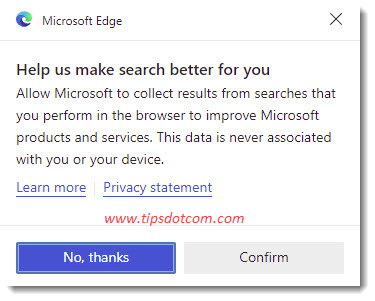
As you can see, the message also states that Microsoft will collect results from searches that you perform in the browser to improve Microsoft products and services. It also says that this data is never associated with you or your device.
But what does all of this actually mean?
And which improvements in Microsoft products and services can we expect from this?
Let’s find that out shall we?
Help Us Make Search Better For You - No, thanks or Confirm?
First of all, let me say that you can safely click the “No, thanks” option if you’re not immediately convinced that you want this. Should you change your mind later on, you can always come back and change this setting when you’re ready. I’ll show you how in a minute.
Furthermore, this setting isn’t limited to Bing search, but affects any search engine you use, including Google, DuckDuckGo, Yahoo or any other search engine for that matter.
What's also worth pointing out is that with certain updates of Microsoft Edge this setting is automatically enabled, even if you've never seen the message "Help us make search better". You can check whether the feature is enabled in your browser via the instructions that follow in a bit.
What the setting actually does is it collects data about your internet searches, the search results that come up when you search and the way you interact with these search results. This data is then sent to Microsoft so they can analyze it and get a better understanding of your search intent and the way you use search - knowledge is power. Microsoft will then use this data to improve services like Microsoft News, Bing, the user-friendliness of Edge and other Microsoft services.
As altruistic as “Help us make search better for you” sounds, we cannot ignore the fact that sending information about your internet searches to Microsoft for them to study will at least give them a slight benefit as well. After all, they will be able to analyze how people use search, what people are searching for, the links that are clicked, demographic information and more.
On Microsoft’s support pages we can find that Microsoft removes all data that could identify the person or device from the information that is collected, but if you still don’t like the idea of revealing too much information about your internet usage, you can of course disable this setting (I’ll show you how in a minute). Even if you’re not very paranoid about your privacy, you can still wonder whether the benefits of this behaviour outweigh the costs. After all: what can you expect in terms of making search better for you?
Cost vs Benefit
One of the things that undoubtedly will be a very important factor is “search intent”. Search intent is what you actually expect when you are searching for something online - which is not always in line with the search keywords you’ve entered. An example: you may be interested in an infrared camera and type in the keyword “infrared” in your search box, only to find that a bunch of search results that come up are about infrared saunas. Your search “intent” was about cameras, not saunas.
This is the type of interaction that will be studied and that search engines will try to use in order to better understand their users. In the example above we could realistically expect that your Microsoft News feed will prioritise articles about infrared photography about the health benefits of infrared saunas once it has figured out that you’re into infrared cameras.
The real question that remains is this: how much is this actually going to benefit you. I mean, as soon as you get a bunch of search results about saunas, you will immediately go back and refine your search by adding the keyword “camera”. You don’t need Microsoft for that do you? Plus, the fact that you now have seen that there is such a thing as an infrared sauna may be very well new to you and you might be interested in learning more about the health benefits of these devices.
This is an opportunity to learn something new that might otherwise have been hidden. And isn’t that exactly what the internet is all about?
If you believe that all this data collection going on in the background isn’t going to necessarily make “search better for you”, then there’s also the fact that the extra processes of this data collection might actually slow down your internet experience. And then we’re not even considering the fact that every now and then things might go wrong or disturb your browsing experience while Microsoft is trying to analyse your behaviour behind the scenes.
I’m not saying that you should be paranoid about your privacy online, but at least now you know what it means if Microsoft offers to “Help us make search better for you” and you can decide for yourself whether or not you want to partake in that. Which brings us to the next point.
Disable Search And Service Improvement
If you’d like to remove the settings associated with the “Help us make search better for you” message, simply copy / paste the following into your Edge address bar and press ENTER:
edge://settings/privacy
That should take you straight to the corresponding settings screen, which will look like this:
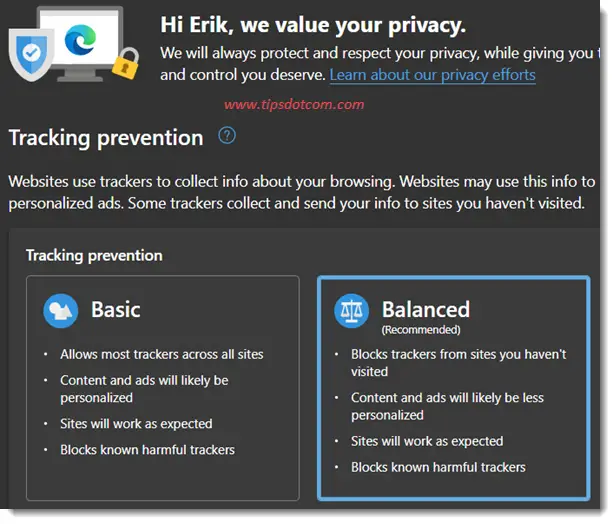
Scroll down until you see the header about search and service improvement:

This is where it says “Help improve Microsoft products by sending the results from searches on the web”. Set the toggle switch to the off position if you want to disable this setting.
Of course, should you change your mind later on, you can always come back to this setting and enable the feature.
I hope this helps clear out some of the confusion that exists around the message “Help us make search better for you” that can appear when you launch Microsoft Edge. I wouldn’t necessarily say that it’s not safe to leave the setting enabled, just that it might not be as helpful as it promises to be. On top of that it uses resources on your computer which may even contribute to increased background processing which isn’t all that helpful after all.
If you've enjoyed this article or found it useful, I'd appreciate it if you'd let me know by clicking the Like (or Share) button below. Thank you!






New! Comments
Have your say about what you just read! Leave me a comment in the box below.