Does Unlinking OneDrive Delete Files?
At some point you may decide to unlink OneDrive. But does unlinking OneDrive delete files? In an attempt to answer this question as clearly as possible, I will go over the things that OneDrive is going to do when you click “Unlink this PC”. Additionally, I will also cover why you might want to unlink OneDrive and I’ll also go over why unlinking OneDrive doesn’t necessarily have to be a permanent decision.
OneDrive is always going to be one of the options you can use to have your files follow you around if you work on multiple devices, but in some cases you might prefer an alternative or you might not need OneDrive functionality altogether.
Anyway, let’s first see what happens to your files when you unlink OneDrive.
Does Unlinking OneDrive Delete Files?
When you unlink OneDrive, a message will inform you that “online only” files will be removed. So yes, if you confirm the unlink action those files will be deleted from your local hard drive. They will however remain available in your OneDrive cloud storage.
Let’s explore all that in a little more detail. Here’s the message that OneDrive will display when you click unlink this pc.
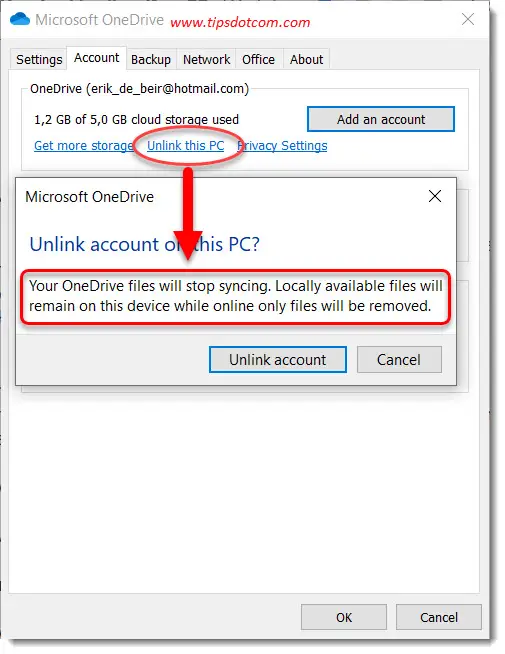
So now you know that locally available files will remain on your device while online only files will be removed.
But what exactly are locally available files vs online only files? And how do you know which ones of your files are locally available?
Let me show you.
At this point, you might want to temporarily back away from unlinking OneDrive until you have a better understanding of the ramifications. You can always click the cancel button to cancel your unlinking action.
Now if you take a look in Windows file explorer under your OneDrive icon, you will see that your files have a “status” column, which can have a number of different icons.
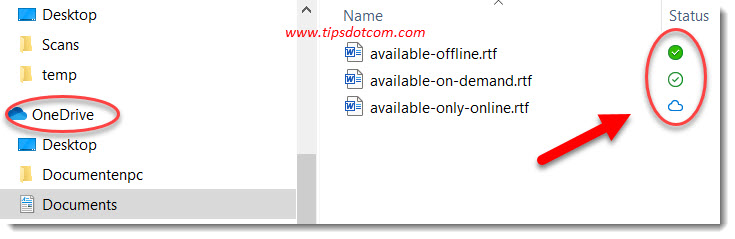
The files with a little cloud icon are the ones that are online only. These are the files that will be removed if you unlink OneDrive. You won’t see these files anymore in Windows file explorer on this device after you unlink OneDrive (the situation may be different on another device if you have multiple devices. I have another article that explains more in detail about the different OneDrive file statuses, but the takeaway here is that these online only files will no longer be accessible under your OneDrive icon in file explorer on this device.
So does unlinking OneDrive delete files? In a sense yes, but also no. Because if you sign in online to your OneDrive, your online only files are still there for you, available in your cloud storage.
Want to see that in action? Ok, let’s go!
So the image above, with the three different availability statuses in my files now looks like this (after I unlinked OneDrive on my pc so I could show you):
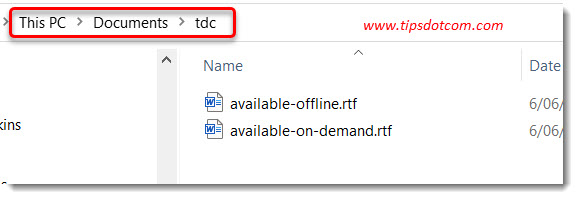
Note that the path is now “ThisPC>Documents>tdc” (a folder on my local hard drive and NOT in OneDrive) and that the file with the cloud icon from the previous image is now gone.
But, they are still available in OneDrive online (cloud storage).
Let’s verify that. So if I go to the OneDrive online sign in page, I will then see all my files in OneDrive, including the online only ones …
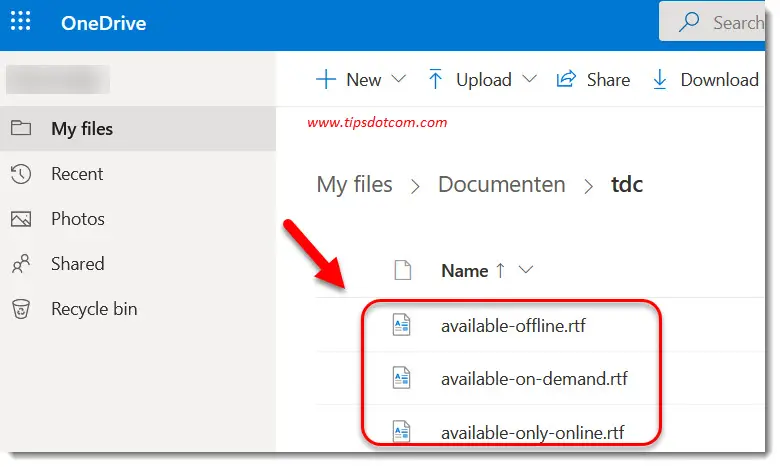
So, does unlinking OneDrive delete files? Kinda depends on how you look at it. They WILL be deleted from your local device if they are online only files, but you will not lose your files in your OneDrive cloud storage.
What’s more, the unlink action doesn’t have to be a permanent thing. You can always open your OneDrive app on your device again and sign in to your account via the app. All your OneDrive files will then be available in your file explorer as if nothing happened.
You might get a notification that a OneDrive folder already exists on your pc if you sign in to your OneDrive app for a second time, but that shouldn’t stop you from reactivating OneDrive if you like its functionality.
Now that we know that unlinking OneDrive doesn’t delete files from your cloud storage, why don’t we take a moment and talk about why you would want to unlink OneDrive. Here are a couple of potential reasons:
- Most of the time when people are Unlinking OneDrive it’s because they want to remove OneDrive from file explorer
- Many people who also don’t want to have OneDrive in file explorer resolve to unlinking OneDrive as they learn that they can’t delete the OneDrive folder
- Unlinking OneDrive can help clear up space on your local hard drive (also see: help storage sense to clean more)
- Some people simply prefer saving their files in their own folders rather than the standard “my documents” folders provided by Windows 10 and OneDrive
Hopefully with this article I have provided some insights on whether or not unlinking OneDrive will delete files or not, so you can make an informed decision. The bottom line is: your files will still remain in your online storage account, so you can click the unlink this pc link without having to worry about your files.
If you've enjoyed this article or found it useful, I'd appreciate it if you'd let me know by clicking the Like (or Share) button below. Thank you!






New! Comments
Have your say about what you just read! Leave me a comment in the box below.