Deleted Files are Removed Everywhere
What does it mean that deleted files are removed everywhere? The warning does sound like you just did something that you’re about to regret soon. But what exactly is OneDrive hinting at when it displays the message that files you delete from your OneDrive are no longer available across your devices or on the web?
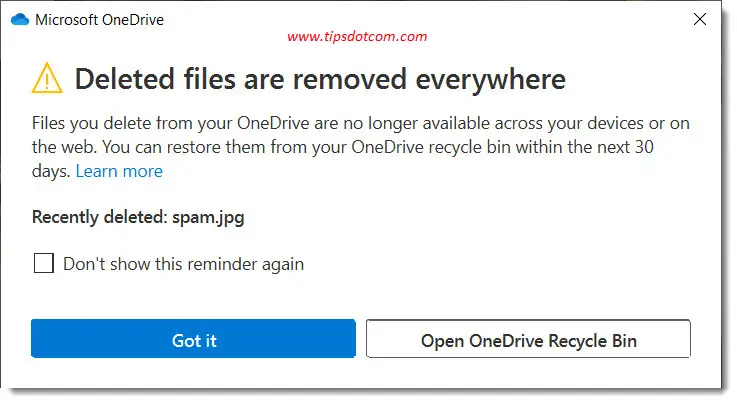
Synchronizing your files with Microsoft OneDrive certainly is a more modern approach to dealing with your files, especially now that more and more people use more than one (Windows) device to get their work done.
Using multiple devices implies that you can resume working on a file on your laptop where you left off on your other computer. You can save your file on one computer and have the latest version available on another device in another location.
Microsoft uses this image to illustrate that your files are stored in the cloud rather than on your local hard drive with Microsoft OneDrive:

I have already talked about this in my Microsoft OneDrive cloud storage introduction.
So why not use Microsoft's own OneDrive illustration image to further explain why the warning appears that deleted files are removed everywhere?
Why is OneDrive Warning That Deleted Files are Deleted Everywhere?
Before Microsoft OneDrive, when we were all just saving our files on the computer, our files would end up being stored on the local hard drive in the computer.

That being said, if we now add a second computer to the equation, the file would not be automatically available on the second computer (left computer in the image below).
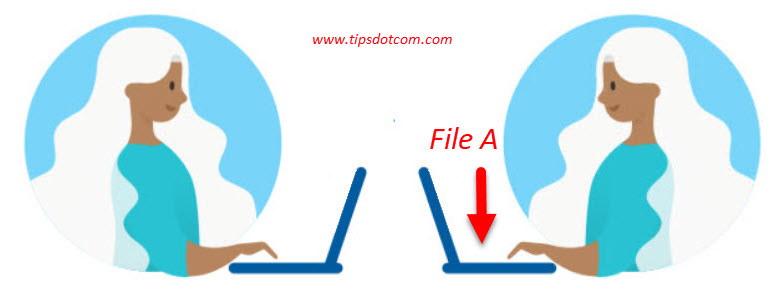
If we wanted to be able to work on the file on the second computer, we would need to manually make a copy of the file (via a flash drive or something) and also store it on the second computer.
Having a copy of your file on the second computer means that if you delete the file from your first computer, you would still have the copy available and waiting for you on your second computer.
With Microsoft OneDrive this is different.
With Microsoft OneDrive your file(s) would be saved in the cloud and be synchronized automatically between your devices.
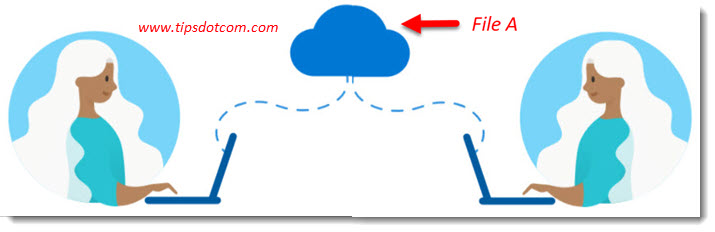
That is the reason why Microsoft OneDrive displays a warning message that deleted files are removed everywhere. If you delete the file on your first computer, the deletion of that file will be synchronized across your other devices that are connected to your Microsoft OneDrive storage.
Deleted Files are Removed Everywhere but can be Restored From Recycle Bin
The fact that deleted files are removed everywhere doesn’t necessarily mean that you’ve lost your files when you accidentally delete them. Just as is the case with Windows recycle bin, you can also restore deleted OneDrive files via the Microsoft OneDrive recycle bin. One major difference is that your OneDrive recycle bin will permanently remove deleted files after 30 days automatically.
If you want to take a look at your OneDrive recycle bin and see which deleted files are still there available for you to recover, you can go and sign in to your OneDrive online.
Once signed in to your OneDrive online account, click the recycle bin link to see your recently deleted files that are available for you to restore.
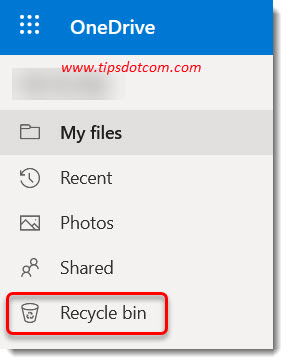
Then, in the recycle bin, you can click on the three dots next to any file and select “restore” to restore your deleted file. Since deleted files are removed everywhere in OneDrive, your restored files will also be restored everywhere. This means that files that you have recovered from your OneDrive recycle bin will be available for use again across all of your devices.
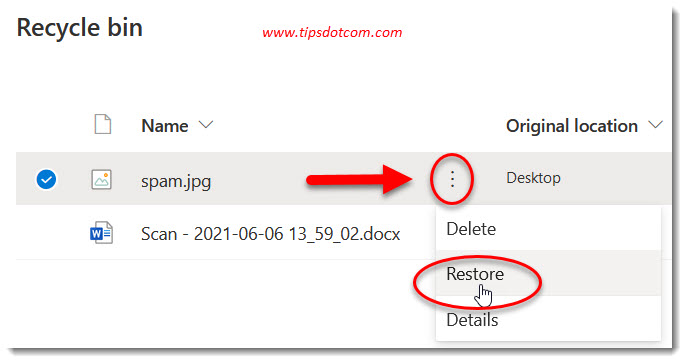
That explains why OneDrive tries to warn you when you delete files. It's nice to have an extra warning before you remove anything but on the other hand can raise a few questions if you're not sure why OneDrive displays this message.
If you know what is going on though, you can delete your files with a little more confidence.
If you've enjoyed this article or found it useful, I'd appreciate it if you'd let me know by clicking the Like (or Share) button below. Thank you!






New! Comments
Have your say about what you just read! Leave me a comment in the box below.