Download Mozilla Firefox Free Internet Browser
Is it safe to download Mozilla Firefox free web browser software on your computer? Short answer is yes. The reason a lot of people get confused about this lies not so much in the fact that you can easily find the spot on the internet where you can download it from, but rather that there seem to be so many websites competing to offer you the download. Why are there so many different download locations and which one is safe for you to use?
That is what I want to help you find out with this article.
Whether you are trying to download Mozilla Firefox free for Windows 10 or any other Windows version, it doesn’t matter. You’ll come across Mozilla’s official Mozilla.org website, but you’ll also be able to wade through dozens of softonic, downloadastro, cnet, filehippo and many, many other websites as well.
What’s the difference? Why all these sites and locations? Let’s find out.
Download Mozilla Firefox From Download Collection Sites?
I’m not saying that download websites like the ones mentioned above are necessarily dangerous or potentially harmful for your computer. Heck, in some situations they might even prove to be helpful, for instance if you’re looking to download an older version of Mozilla’s Firefox browser (I’ll come back to that in a while).
I’ve dropped the phrase “download websites” so let’s take a minute and zoom in on that. Download websites like filehippo have the job to offer one centralized location where you can find and download all sorts of (free) software. Software that you can find anywhere on the web and that generally also is available on the websites of the respective software companies themselves. But with the convenience of a centralized, categorized software collection.
The fact that anyone can download Mozilla Firefox free means that literally anyone can set up their own website with another copy of Mozilla Firefox, free to download for anyone who wishes to do so. Download websites try to set up as complete a collection of free downloads as possible and compete for the highest popularity in order to get traffic.
So is it ok to download Mozilla Firefox free from filehippo, cnet or others? Generally speaking: yes.
If the words “generally speaking” don’t inspire much confidence, I have to apologize. Unfortunately I can’t vote for every possible download website under the sun. Let’s just say that most of the time you won’t get in trouble if you’re using Mozilla Firefox downloads from download websites.
But why complicate things?
Download Mozilla Firefox Free From Mozilla’s Official Website
With all the above said, in my humble opinion the best and most trustworthy website to download Mozilla Firefox free remains the official Mozilla website (this link directly takes you there so you don’t have to search).
When you land on the Mozilla Firefox free download website, you’ll see a button that says “Free download”, pretty much like in the image below.
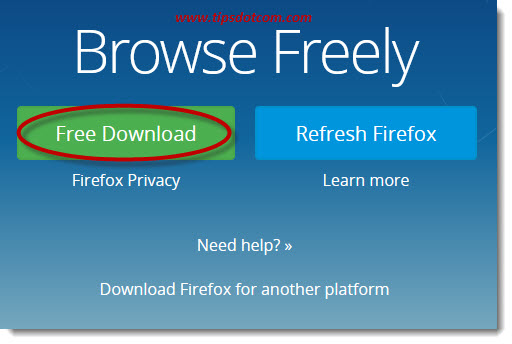
You’ll also notice the link “Download Firefox for other platforms”. This link will take you to a page where you can choose 32 or 64 bit platforms, macOS or Linux operating systems. Normally you don’t need this link because the right platform will be automatically selected for you. (If you’re not sure what version of Windows you’re running, you can always refer to my article about checking the Windows version on your computer).
You can download Firefox free in over 90 languages, so if you don’t see the language you want in the download page, scroll to the bottom and click the language drop down list.

Download Mozilla Firefox Older Versions
Some computer configurations require older version of Firefox for compatibility reasons. This can be the case if you’re using specific legacy software that doesn’t work well with the most recent version of Firefox.
I’ve mentioned earlier that some of the download websites can prove to be helpful when it comes to finding older Firefox versions. I do have to add though that you don’t necessarily have to turn to download sites, since Mozilla offers an entire section dedicated to older Firefox versions on their official website as well. Here is the link that will take you to the page to download older Mozilla Firefox versions. (Please note that this page may not look very user-friendly as it merely lists all existing version numbers, followed by a number of folders if you click any of the version numbers).
I hope I have been able to shed some light in the plethora of Mozilla Firefox download websites and that you can now feel more confident if you want to download Mozilla Firefox.
If you need some assistance with the installation of your new Firefox browser after downloading it, please refer to my article about installing Mozilla Firefox in my other computer tips and tricks article series.
After a successful installation, you may also want to read my article about Mozilla Firefox skins to change the appearance of your browser.
I hope you enjoyed my article. If it was helpful, please leave a message in the section below, I’d appreciate it, thanks!
If you've enjoyed this article or found it useful, I'd appreciate it if you'd let me know by clicking the Like (or Share) button below. Thank you!






New! Comments
Have your say about what you just read! Leave me a comment in the box below.